How to log a job
To Log a Job you must first enter the Job Details in the Job Log Box

For faster Job Logging we advise that you assign a Client first before adding the Job Details into the Job Log Box.To find a Client simply enter a @ symbol in the Job Log Bar and this will bring up your list of Clients.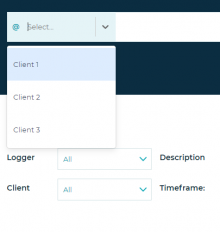
You can narrow down the Client List by typing in more of the Client Name
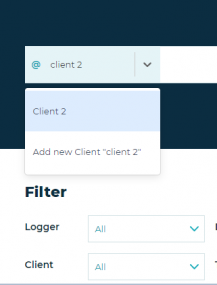
Press Enter to select the right Client when you have the correct one highlighted.
Then add the details you want to be displayed in the Invoice as well as the amount of time it took you to finish the Task
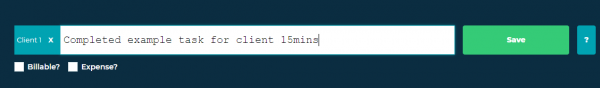
Click Save or press Enter to save the Logged Job